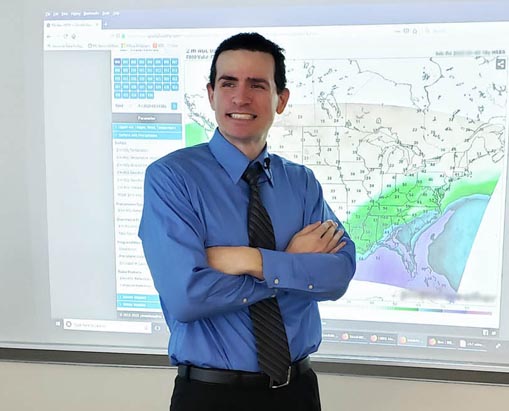Increase your Android smartphone battery life by trying some of these simple tips
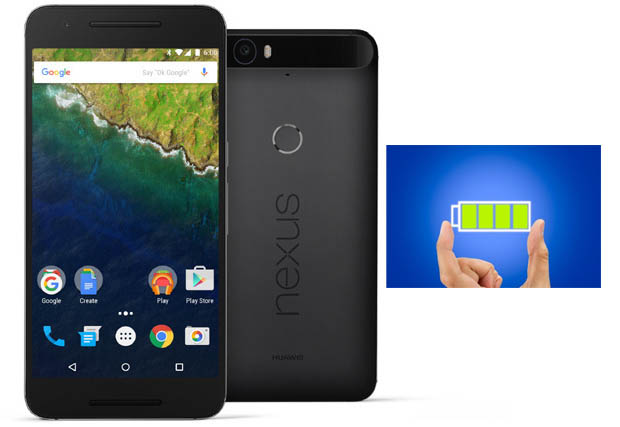
Smartphones run multiple processes that can quickly drain your battery. Without going through settings, your phone is likely not optimized for longer lasting operation. Many of the screen features can also reduce the battery life of your phone. If you’ve got a new phone or are experiencing battery life problems, you need to first look at your settings. Check out these 10 steps to increase your battery life on your Android phone.
Optimizing Your Smartphone
Out of the box, your phone most likely has nearly every feature enabled. Running multiple processes will drain your battery much faster. Many of these enabled features are completely useless, for the average user. If you take the time to ensure you have the most efficient settings, your standby and talk time will greatly increase. Try some of these settings to get the most out of your phone.
1. Disable Wi-Fi, especially if you’re not at home.
Wireless communications require more power to the antenna as well as the software that controls the connections. Unfortunately, enabling Wi-Fi frequently causes larger bandwidth usage, further draining your battery. For example, applications are often set to automatically download updates when Wi-Fi is enabled. You will likely see a dramatic increase in battery life by disabling Wi-Fi.
2. Disable Bluetooth.
This is a temporary fix that you can do, if you’re not connecting to anything via Bluetooth. Similar to Wi-Fi, Bluetooth requires more power to operate.
3. Turn the display off after 30 seconds.
If you’re not watching movies on your phone, there’s no reason to constantly run the display. You can often enable automatic pocket detection, which turns off the display when it’s inside your pocket or purse.
4. Turn off special actions.
Special actions are often hand movements you do on your screen that produce a specific effect. Many people can do without these, especially if you’re wanting to save more battery life. Various phone models have their own special actions, such as the Samsung Galaxy series.
5. Turn off automated widgets, such as news and weather.
After all, if you need to know the news or weather, you can simply launch an app. Enabling widgets draws more power and bandwidth, which could not only drain your battery, it could cost you a lot on your monthly cell phone bill.
6. Disable automatic downloading of pictures for email.
If you’ve already setup an email account, your smartphone likely checks for mail every few minutes. Larger files will require more energy to process during sending and receiving.
7. If you’re more technically inclined, and you really want to save more power, switch your network settings to something slower than 4G.
Many have noticed a huge increase in battery life, but your internet connection will be slower. This is a great way to keep your phone alive while you’re away from charging sources.
8. Monitor your battery utilization status.
Your smartphone likely has a screen that shows which applications are using the most power. You can disable or remove the applications that use the most power, if they are not part of the operating system files.
9. Don’t leave your phone constantly plugged into the charger.
The nature of batteries requires you to properly charge and discharge your battery load. Once your phone is 100% charged, remove it from the charger and use it until it is around 40-50% power remaining, especially for newer Li-ion batteries. Rapid chargers have made this process much more convenient and you will get longer lasting battery life from this method.
10. If you really want to conserve the most power, you can turn off your phone or operate it in airplane mode.
This is very useful, if you can’t get to a charger, but you want to make sure you have a working phone. Airplane mode disables all wireless two-way communication features. However, turning off your phone is a safer option to conserve energy.
More about author.