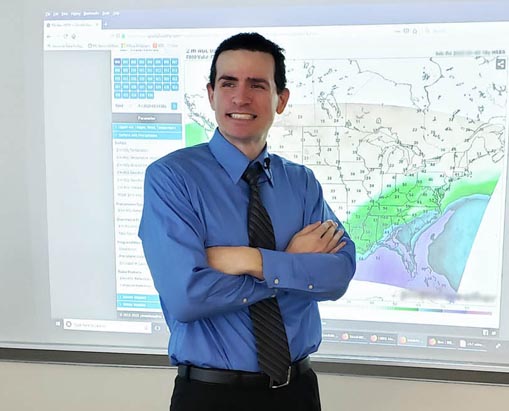About 69% of people are using old PCs made before 2014
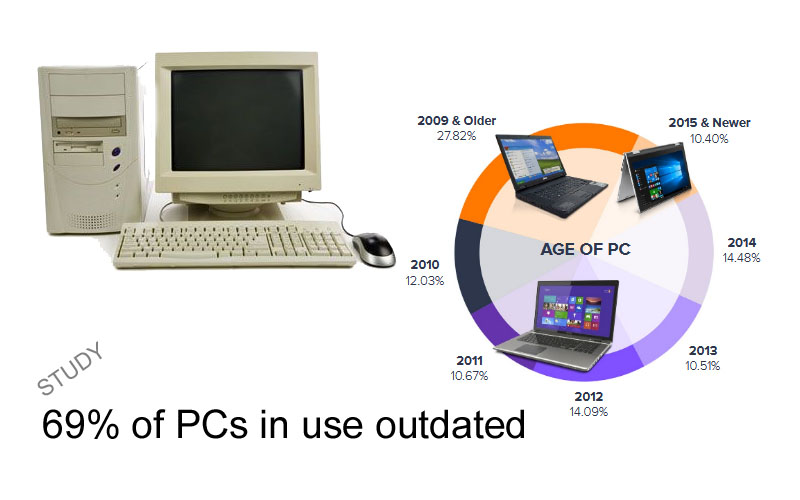
A recent 2017 Avast report says most PC users have old computers and outdated software installed, exposing them to many security risks. There are huge security risks using older hardware and software, especially with the popularity of hacking and data breaches these days. Experts think a lack of awareness as to how to update and lack of computer science knowledge causes many to continue using outdated systems and software. It’s getting worse and every PC user should start paying attention to what they have installed. Check out this article for tips on how to reduce your PC security risks.
Risky People
According to the 2017 Avast PC Trends Report, at least 69% of users had computers manufactured before 2014. About 48% of the software people have installed on their computer is outdated. The Java Runtime software title was at the top of the list for the most popular program installed on users PC systems – that’s outdated. It’s risky business to use older software because of the lack of security patches or loopholes hackers find that haven’t been addressed yet. Using up-to-date software helps keep you and your data more secure.
Why the Risk?
Avast seems to think the reason why people don’t update software may be a factor of difficulty in the process or lack of awareness. The major overall issue is lack of computer expertise. Knowing how to turn on a computer these days isn’t enough, especially to stay secure. In addition, most computers come preinstalled with software the user isn’t aware of in the first place. Very few people actually know what’s all installed on their computer. This is certainly a lack of awareness that can result in the large numbers we see for outdated software today.
“There’s even more risk with browser add-ons and special software like Flash and Java”, says Ben Alonzo, CEO of the tech firm Storm Sector, LLC.
Alonzo expects the problem to get worse, especially if the lack of computer science knowledge continues. Cheaper prices mean more people own computers, which is a good thing. Unfortunately, just using a computer connected to the outside world means you have to be aware of everything you and your computer are doing. This requires knowledge of hardware, software, antivirus, firewall, and configuration settings. As more media-intense systems come to market, the problem will only get worse because program dependencies will increase.
Reduce Your Risk
You can reduce the risk of personal computer security issues by keeping your software up-to-date. Follow these free tips to help reduce your internet security risks:
- Know exactly what you have installed by reviewing your programs list. Go through each program to verify you have the latest version installed. Most programs have a menu button you can click to manually check for updates.
- You should check for software updates at least once every month or two. The pace of technology is so fast these days, especially as companies constantly release newer versions to improve performance, fix bugs, and patch security issues.
- Do not use browser plug-ins that have known security issues, until a patch is released. Check the software owner’s website for more details on the latest patches or releases.
Be sure to like, follow, share and subscribe to our new social media (YouTube, Facebook, Twitter) for free giveaways. Lots of cool science and tech content coming soon.
More about author.