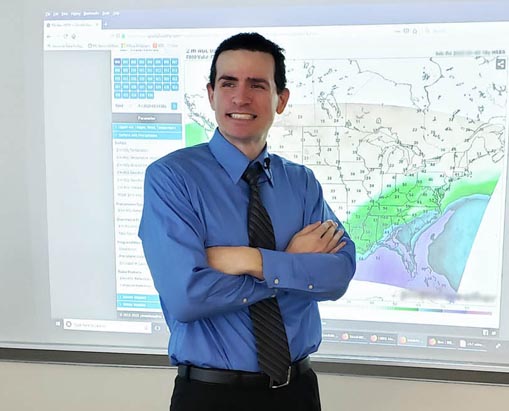How to Stop AVG from Collecting & Selling Your Personal Information
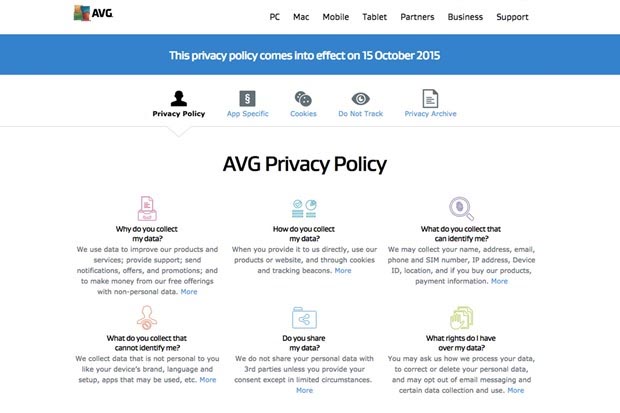
AVG has released a new privacy policy that finally spills some of the details about what they are collecting. The new privacy policy can be interpreted as finally admitting that they are mining for your personal information. Your email address, search history, IP address, and other details are at stake. Many are unhappy about this behavior, but it’s not new. ULTRA TechLife has confirmed that this was going on before the privacy update. We’ve got some tips on what you can do to somewhat limit the privacy issues this raises.
AVG Antivirus & Your Privacy
By default, the antivirus software from AVG is setup to collect various types of personal information from your computer. While the company tries to say that it does not collect personal identifiable information, the language in their privacy policy makes it clear that the type of information they are collected can be used to identify people. For example, your email address and IP address are certainly personal identifiable information. AVG has also said they can collect and share your search history. These facts should concern anyone that cares about their privacy.
The new AVG privacy policy goes into effect on October 15, 2015, however, this behavior has been going on for years. ULTRA TechLife previously confirmed (in January 2014) that AVG was indeed collecting personal identifiable information. Although the company has been telling people it collects metadata, it goes beyond that, including more specific user details. The details are so specific that when combined basically leave little to the imagination. We’ve been able to confirm that the software (through web browser protection) can share website URL data as well as cookies, when it is enabled. Having advanced packet block settings on a firewall may reduce some of the risk, but the software will continue to aggressively communicate with AVG’s servers. The web safety feature may not be that useful, considering that many search engines have their own threat detection software and often mark unsafe websites as so in their search results.
WIRED recently ran a story about AVG admitting to selling user information, but it’s nothing new. Users may have been unaware of what is being collected and sold, which might account for the legal language update on AVG’s website. It’s troublesome to think that an individual would knowingly share every website they visit with an unknown third-party (and automatically). The AVG software has these features enabled by default and many average users will never know when it communicates or what it is actually doing. Apparently, AVG is sometimes difficult to remove — for those that choose to uninstall. If you’re going to use AVG, at least make sure you’re only enabling what is needed.
AVG Snooping on You?
Here are some of the functions within AVG that may pose a significant privacy issue for users: AVG Web, AVG Identity, and AVG email. Enabling “participation” in a threat network will also give away some of your privacy. These are modules that are presented as security features of AVG. Most of them can be disabled by a custom installation. If you’ve installed AVG with default settings, chances are that you’re at a higher risk of automatically sharing personal information to third-parties.

How Does it Work?
To understand how your privacy might be at risk, we provide this example. Consider that you’ve installed a piece of software, called “Link Safety.” Link Safety might be part of an antivirus program feature. The software automatically communicates the information it collects from you, which could include sharing your personal information with a third-party.

Imagine that the software vendor describes this as an antivirus feature that keeps you safe while you browse the internet. To “keep you safe,” this software program collects your URL and search history, then sending it to a third-party. The third-party can tell exactly what site you’ve visited as well as your search history, which could obviously include your personal information. Your actions, URL, search history, IP, and email address are sent to their server and they now have a record of what you’ve done. In exchange, their server might include a database of “known” or “safe” websites, which in turn would respond to the software communication by giving the thumbs-up for your actions – the website you’re visiting is safe, according to the company.
While the feature may indeed have a database of websites that are marked safe, it still invaded your privacy. If this is an automatic feature, it means that your information can be collected without you knowing. Your computer may be automatically communicating your personal information, search history, email information, cookies, etc.
User Tips
If you’re concerned about your privacy, you should become familiar with your software privacy policy. Disable any unnecessary features, especially the ones listed above. Use a more secure browser and refrain from installing AVG browser plugins/toolbars. You should also use a firewall and only perform updates that you can monitor, manually providing oversight. Finally, if you’re not happy, or the situation gets worse, then uninstall the software and find another solution. In fact, this is exactly what some people are doing, especially after AVG’s most recent privacy policy update. Are we keeping our computer safe or allowing someone to invade our privacy, which is contrary to our personal computer security? The choice is up to the end user to make an informed decision.
More about author.